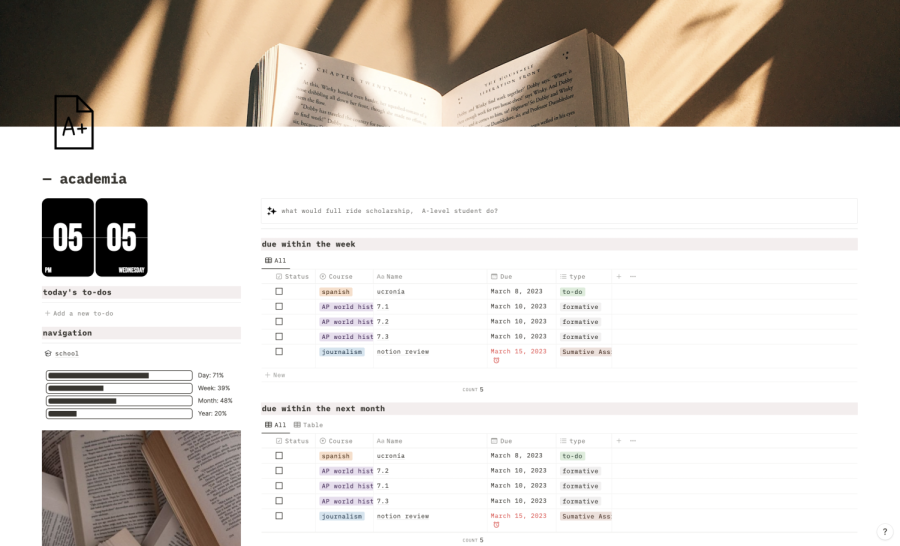Notion: The Ultimate App for Students
Often described as “Google Suite on drugs,” the app Notion combines all time management hacks into one platform. Whether you need to take notes, keep track of upcoming due dates, or organize virtually anything you may think, Notion has got you covered.
This is certainly the best app for students out there. It will provide you with organization, aesthetically pleasing dashboards, and overall will increase your productivity.
No matter what app you are currently using, Notion will surpass it, its flexibility will make you realize that you no longer have to adapt to apps, but rather apps should adapt to your needs. While it may take a bit of time to get used to, once you get the hang of it, this can become a powerful productivity tool.
Notion can be complex, especially for beginners. There is a learning curve when it comes to setting up databases, creating templates, and organizing information in an effective manner. Some users may feel overwhelmed by the many features offered, making it difficult to know where to begin or how to get the most out of the app. However, overcoming this obstacle will be worthwhile. Once you figure it out, you will never stop using it.
How do you figure it out? To get started, simply download and explore. Plenty of resources are available, including a ton of YouTube tutorials and a Notion user community. Start small and gradually build up to complex features. Take advantage of Notion’s customizable templates and databases to fit your needs and benefit from them. With some experimentation and practice, you can quickly get the hang of the platform and use it to optimize your productivity and organization.
Once you feel comfortable using Notion, focus on the aesthetics of your pages and databases, rather than the tools themselves. I recommend creating a homepage first, which will lead you to every page you want to have. This way, you can keep all your organizational pages in the same place.
Whether you prefer a minimalist design or a colorful aesthetic, it is easy to create dashboards that reflect your personal style. You can add images, videos, and other elements to your pages, further enhancing the visual appeal of their content.
By customizing the app, you can build a workspace that is both efficient and amusing to work with, motivating you to use it consistently.
A great student use of Notion is creating databases to manage upcoming assignments and responsibilities. For example, you can create a “master calendar” which includes all due dates you know of.
At TCS, we use google calendar a lot, and many students keep track of events with it. If you are one of them, you might think that transferring events to Notion is unnecessary. The thing is, you can embed your Google Calendar into the app. This way, you can still have all your organization tools in the same place, and start using additional functions offered by the platform.
Additionally, Notion’s databases allow you to create various calendar views, such as a table, gallery view, board, list, timeline, and more. These can be located anywhere and can have multiple filters. You can choose to have a general calendar or one that shows only tasks due within a week or month. With this app, it is effortless to do this. You can also classify your database views by class, assignment type, and other criteria. The flexibility to create different views of the calendar offers a customizable way to manage assignments, which is particularly helpful for students with complex schedules or multiple deadlines to juggle. Filtering by these criteria can also help you focus on specific areas of your work and manage your time more efficiently.
Notion also offers AI tools. For free accounts, you get a certain number of trials, but if you create your account with your school email, you will automatically get a premium account without paying. This function is similar to Chat GPT, the AI which has become popular recently. They are both great for conducting research (if used correctly). However, Notion’s AI also helps simplify the app. It will recommend templates to use, create tables, and help format text. Although it may have some issues when it comes to writing full texts, the tool is certainly helpful when using the app.
Notion is an excellent tool that is definitely worth exploring. While it may seem overwhelming at first, with continued use, you will find that it becomes an indispensable part of your daily routine. Whether you’re looking to simplify your workload, stay organized, or access all your essential tools in one place, this app is for you. By incorporating this powerful platform into your life, you can become a more productive and efficient student, and ultimately achieve your goals with greater ease.